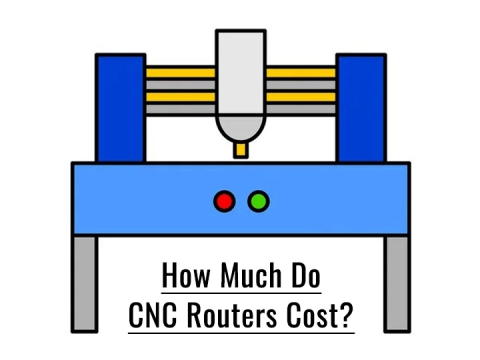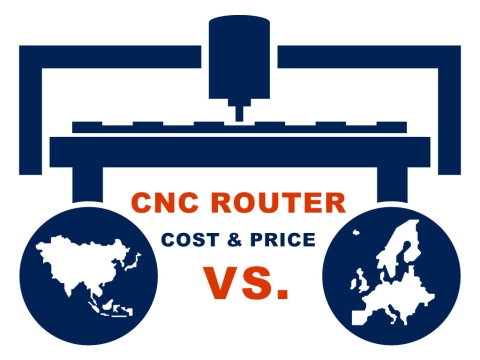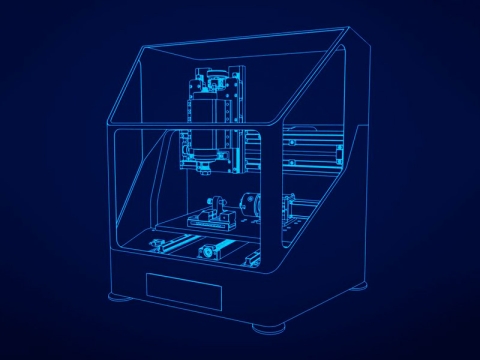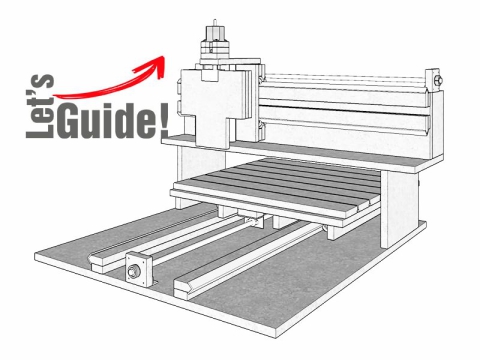A Brief Guide to CNC Router Glossary
This post provides short definitions of a list of the most used terms you may come across in your CNC Routing journey. You can refer to this list when you come across relevant terms that you don't recognize, or you can print it out for convenience. These glossaries will be updated periodically.

CAD – Computer Aided Design.
CAM – Computer Aided Manufacturing.
CNC – Computer Numerical Control.
Climb Cut – Cutter rotates with direction of feed. Climb cutting prevents tearout, but can lead to chatter marks with a straight-fluted bit; a spiral-fluted bit will reduce chatter.
Conventional Cut – Cutter rotates against direction of feed. Results in minimal chatter but can lead to tearout in certain woods.
Feed Rate – Speed at which the cutting tool moves through the workpiece.
G-Code – A universal numerical control (NC) machine tool language that specifies axis points to which the CNC router machine will move.
Grid – The minimum movement, or feed, of the router head. Head automatically moves to next grid position when button is toggled in continuous or step mode.
Home Position (Machine Zero) – Machine-designated zero point determined by physical limit switches. (It does not identify actual work origin when processing a workpiece.)
LCD – Liquid Crystal Display (used on the controller).
PLT (HPGL) – Standard language for printing vector-based line drawings, supported by CAD files.
Spindle Speed – Rotational speed of cutting tool (RPM).
Step Down – Distance in Z-axis that the cutting tool plunges into the material.
Stepper Motor – A DC motor that moves in discrete steps by receiving signals, or “pulses” in a particular sequence, thus resulting in very precise positioning and speed control.
Step Over – Maximum distance in X or Y axis that cutting tool will engage with uncut material.
Subtractive Method – CNC Router bit removes material to create shapes. (Opposite of additive method.)
Toolpath – User-defined, coded route which the cutter follows to machine the workpiece. A "pocket" toolpath cuts the surface of the workpiece; a “profile” or “contour” toolpath cuts completely through to separate the workpiece shape.
U Disk – External data storage device that is inserted into a USB interface.
Work Origin (Work Zero) – The user-designated zero point for the workpiece, from which the CNC router spindle will perform all its cutting. X, Y and Z axes are set to zero.
X-Axis – Horizontal movement from left to right.
Y-Axis – Vertical movement from front to back.
Z-Axis – Up and down axis representing depth.
A-Axis – 180° rotation around the X axis
B-Axis – 180° rotation around the Y axis
C-Axis - 180° rotation around the Z axis
3-Axis – X, Y, Z axes
4-Axis – X, Y, Z, A axes
5-Axis – X, Y, Z axes, adding 2 of A, B, C axes
4th-Axis – Adding an extra rotary axis to a traditional 3-axis CNC machine allows a CNC router to perform turning like a lathe.