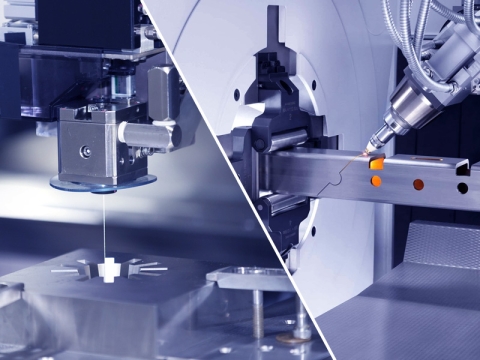How To Use A Laser Cutter for Beginners?

3 Tips You Should Know Before Starting a Laser Cutter.
1. Before starting, pay attention to check whether the power voltage matches the rated voltage of the laser cutting machine to avoid unnecessary damage.
2. Check whether the exhaust pipe is placed at the air outlet to avoid obstructing air convection.
3. Check whether there are other foreign objects on the laser cutting table.
12 Steps to Learn How to Use a Laser Cutter.
1. Fixed cutting material. Fix the material to be cut on the work surface of the laser cutting machine;
2. Adjust the parameters of the equipment according to the material and thickness of the metal plate;
3. Select appropriate lenses and nozzles, and check them before starting to check their intact condition and cleaning condition
4. Adjust the focus. Adjust the cutting head to the proper focus position;
5. check and adjust the nozzle center;
6. Cutting head sensor calibration;
7. Select the appropriate cutting gas and check whether the spraying state is good;
8. Try cutting the material. After the material is cut, check whether the cutting end surface is smooth and check the cutting accuracy. If there is an error, adjust the equipment parameters accordingly until the proof meets the requirements and is available;
9. Programming the workpiece drawings and corresponding layout, and import the equipment cutting system;
10. Adjust the position of the cutting head and start cutting;
11. During the operation, the staff must be present at all times and carefully observe the cutting situation. If there is an emergency situation, they need to respond quickly, press the emergency stop button;
12. Check the cutting quality and accuracy of the 1st sample;
12 Precautions for Laser Cutting Machine.
1. Observe the general safety regulations for laser cutting machines. Start the laser in strict accordance with the laser startup procedure.
2. The user must be trained, familiar with the equipment structure and performance, and master the relevant knowledge of the operating system.
3. Wear protective gear according to regulations, and you must wear appropriate protective glasses near the laser beam.
4. Do not process a material without knowing whether it can be irradiated or heated with a laser to avoid the potential danger of smoke and vapor.
5. When the laser cutter is running, the operator shall not leave the post or entrust the management without authorization. If it is really necessary to leave, the laser cutter operator shall stop or cut off the power switch.
6. Keep fire extinguishers within easy reach; turn off lasers or shutters when not processing; do not place paper, cloth, or other flammable materials near unprotected laser beams.
7. When an abnormality is found during laser cutting, the machine should be shut down immediately, and the fault should be rectified or reported to the supervisor in time.
8. Keep the laser generator, frame and surrounding area clean, orderly, and free of oil pollution. Workpieces, plates, and waste materials should be stacked in accordance with regulations.
9. When using gas cylinders, avoid damaging the welding wires to avoid leakage accidents. The use and transportation of gas cylinders shall comply with the gas cylinder monitoring regulations. Do not expose cylinders to direct sunlight or heat sources. When opening the bottle valve, the laser cutter operator must stand on the side of the bottle mouth.
10. After starting the laser cutter, manually start the laser cutting machine at low speed in X and Y directions, and check whether there is any abnormal situation.
11. After entering the new workpiece program, it should be tested 1st and checked for its operation.
12. When working, pay attention to the operation of the machine to avoid the laser cutter out of the effective stroke range.