Acrylic Laser Engraving & Cutting Machine Samples
You will find a series of acrylic laser engraver cutting machine samples, which will be a good reference to buy a acrylic laser cutter engraving machine.
Get inspiration for your own laser cutting designs with free downloads of 3D gingerbread house vector files in DXF, DWG and CDR formats for laser cutters.
Laser-cut 3D gingerbread houses are fun and creative work. Especially when you have the right vector files. Here one may learn how to implement those in bringing a Gingerbread House design into action by following these steps:
1. Download the Correct Vector File
Select a vector file format compatible with the software used by your laser cutter, such as DXF, CDR, or SVG. Make sure the file is designed correctly for 3D cutting, which enables the laser cutter to cut cleanly and engrave detailed sections.
2. Prepare Your Materials
Select the material for your gingerbread house. Common options include wood, acrylic, or even cardboard. Make sure your material fits the laser cutter’s size constraints.
3. Import the Vector File into Laser Cutting Software
Open your laser cutting software and import the vector file. Adjust the settings based on the material you're using, including power, speed, and frequency.
4. Adjust Size and Position
If needed, scale the design to fit your material size. Arrange the parts on the material layout to maximize cutting space and minimize waste.
5. Test and Cut
Before cutting the full design, run a test on a scrap piece of material to ensure the settings are accurate. Once you're satisfied with the test, proceed with the full cut.
6. Assemble the Pieces
After cutting, carefully assemble your gingerbread house parts. Depending on your design, you may need glue, interlocking joints, or other assembly methods.
Cutting your designs for gingerbread houses with a CO2 laser can be a satisfying experience when done properly. These useful hints can help you achieve the greatest outcome.
• Choose the Right Material: CO2 lasers work best on wood, acrylic, and cardboard for gingerbread house projects. Avoid overly thick materials that may not cut easily or could burn.
• Optimize Settings for Precision: Adjust your laser’s power, speed, and frequency based on your material thickness. Lower power settings with higher speed work well for thin materials.
• Test Before Cutting: Run a test cut on a scrap piece to check your settings and adjust if necessary. This will help avoid wasting materials and ensure clean cuts.
• Consider the Detail: When working on intricate designs, fine details like windows and doors may require slower cuts to achieve sharpness. Pay attention to how delicate details interact with the material.
• Clean Your Material After Cutting: After cutting, there may be some residue on the material's surface. Gently clean it with a soft cloth to enhance the final look of your gingerbread house.
A 3D gingerbread house laser cut can be an enjoyable and imaginative experience, but to get the best results, you should steer clear of a few typical blunders. Here are some things to consider while working on your project.
Using the Wrong Material
There might be chances of uneven cutting, apart from even damaging the machine, by choosing materials not compatible with a laser cutter. Always test the material before starting, ensuring the appropriate thickness for clean and exact cuts.
Insufficient or Inappropriate Power and Speed
Exercising the wrong power level or speed can result in burning or partial cuts. Adjust these based on material thickness and character for optimal outcomes.
Not Testing Before Cutting
Without having a test run, it can result in wasting lots of time and material in cutting your final design. Always make a small test cut just to see whether everything works appropriately and the settings are correct.
Overloading of Design
Too many minute details in your design might lead to some cutting errors or lagging. Keep the design simple so that cuts are smooth and more accurate.
Forgetting to Clean the Material
Dirt, dust, or grease on your material can lead to a poor-quality cut. It is important to clean up the material before you start to prevent imperfections in your final design.
Free Download
The free 3D gingerbread house vector files is designed for CO2 laser cutter, including 3D gingerbread house DXF files, 3D gingerbread house DWG files, 3D gingerbread house CDR files.
You can free download the laser cut files for your laser cutting projects or laser cutting designs.
Laser Cut 3D Gingerbread House DXF Files
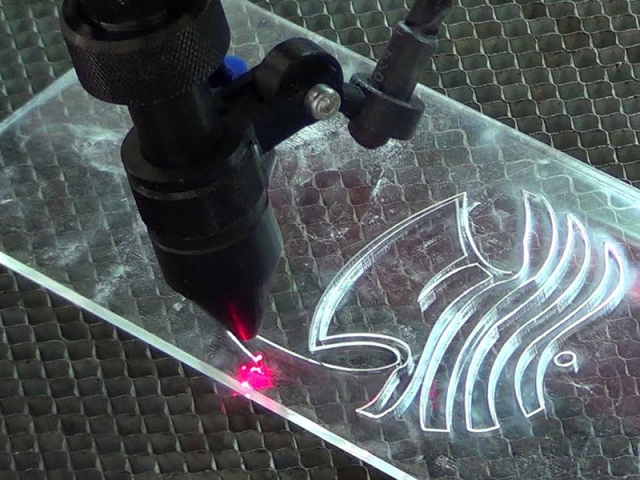
You will find a series of acrylic laser engraver cutting machine samples, which will be a good reference to buy a acrylic laser cutter engraving machine.

You will find free laser cutting stainless steel projects & ideas by laser metal cutting machines, which will be a good reference to buy metal laser cutters.

You will find some laser engraving cutting wood crafts ideas & plans by CO2 laser cutters, which will be a reference to buy laser wood cutter engraving machine.